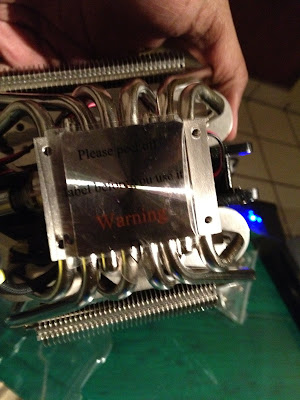Intel Corporation CEO Brian Krzanich will deliver a keynote address at the upcoming 2015 International CES. During the keynote, Krzanich will address what’s next in computing innovation, the forces driving the next wave of consumer technology, and the company’s plans for bringing amazing experiences that redefine computing to life.
Este blog ya está por alcanzar la mayoría de edad, es una cosa de locos, pocos llegan a hacerse tan viejos. Algún día veremos actividad en http://jiff01.com/
Sunday, January 11, 2015
Intel Brian Krzanich #Ces2015
Saturday, August 30, 2014
Haswell-E CPU
Haswell-E: The Intel Core i7-5960X 8-core CPU + Interview with Intel's Matt Dunford
Wednesday, October 9, 2013
Watchdogs en Pc .... Es un escándalo
Respecto al procesador, originalmente corre en un q6600 que no es nuevo, es un procesador de 7 años cuando se encuentre con este software (mi equipo de respaldo tiene un poco más) , aunque con esta telenovela de cambios ahora dicen que mejor un Q8400 (que es de 2009) y eso es el mínimo.
Revisando en Gamedebate mis specs, ya va siendo hora de cambiar el CPU
El pueblo clama por la sangre de Sebastien Viard, él dijo que los specs iban a bajar
@Pixel67_FR Hello. Ce ne sont pas les configs officielles. Les vraies specs sortiront bientôt et seront moins élevées que celles-ci :)
— Sebastien Viard (@SebViard) October 3, 2013
Parece ser que algo anda mal, pide mucho CPU y la GPU es relativamente irrelevante, tan es así que hasta admite el Iris Pro HD 5200.
Pero, que bueno por otro lado que ya sean necesarios procesadores más poderosos, menos limitaciones.
Requisitos mínimos
OS: Win Vista SP2 64bit / Win 7 SP1 64bit / Win 8 64bit
CPU: Intel Core 2 Quad Q8400 2.66Ghz / AMD Phenom II X4 940 3.0Ghz
RAM: 6GB of System Memory
GPU RAM: 1024 VRAM and DX 11 capable GFX with Shader Model 5.0 capable tech
GPU: NVidia GTX 460 or AMD Radeon HD 5770
AUDIO: DX9 capable audio card
Suggested graphics cards series that should run Watch Dogs
AMD GPUs: HD5850, HD6000, HD7000, R7 and R9 series
nVidia GPUs: GTX460, GT500, GT600, GT700 series;
Intel: Iris Pro HD 5200
Wednesday, September 25, 2013
¿Será que por fin un Kindle Fire tenga buen desempeño?
Kindle Fire HDX is perfect for work or play, with the fastest processor on a 7" tablet, the latest graphics engine, world-class Dolby audio, and a highly portable form factor 323 ppi
- Exclusive 7" HDX display (1920x1200), high pixel density (323 PPI), and perfect color accuracy (100% sRGB) for vivid, lifelike images that go beyond standard HD
- The fastest processor on a 7" tablet—powerful 2.2GHz quad-core processor and 2GB of RAM for fast, fluid multi-tasking, gaming, and video
- Introducing the "Mayday" button—revolutionary, on-device tech support. Connect for free to an Amazon expert 24x7, 365 days a year
- Stay productive on the go with ultra-fast web browsing, built-in OfficeSuite, and updated e-mail and calendar support for Gmail, Outlook, and more
- Immersive entertainment experience—see trivia and character backgrounds with X-Ray for Movies and TV, follow along with lyrics with new X-Ray for Music, fling videos to your TV with Second Screen, and more
All-New Kindle Fire HDX 7" Tablet
7" HDX Display, Wi-Fi, Optional 4G LTE Wireless, 16GB, 32GB, or 64GB
Tuesday, September 24, 2013
Haswell y Tegra 4 en las nuevas #Surface
Además ya van a traer windows 8.1 o su equivalente en RT.
Y la Surface 2(le quitan el malquerido RT) trae Tegra 4, por lo que si estás en ARM, también tienes más vida de batería, y más poder de procesamiento.
En serio que ahora si sus asociados tienen que temerle a Microsoft, y les toca innovar, este es el mejor windows 8 (8.1) posible.
Wednesday, September 4, 2013
VAIO Fit / VAIO fit E ClearAudio+
3rd gen Intel® Core™ i7 processor availableLa Vaio Fit E es el modelo más economico
Windows 8 Pro 64-bit available
Fast hybrid hard drive (HHD) available
15.5" LED backlit Full HD touch display available
NVIDIA® GeForce® graphics (2GB) available
Premium brushed aluminum finish
3rd gen Intel® Core™ i7 processor available
Windows 8 Pro 64-bit available
Fast hybrid hard drives (HHD) available
15.5" LED backlit Full HD touch display available
NVIDIA® GeForce® graphics (2GB) available
Built-in subwoofer (Fit 15E models only)
Nada mal para un equipo secundario
Saturday, June 8, 2013
Stop the windows 8 hate / Zinio: editorial, Maximum PC | Jul-13
editorial STOP THE WINDOWS 8 HATE
Wednesday, May 8, 2013
El imperio del computo movil
Son más baratas, más portátiles, la vida de batería es mayor, sirven para lo que hace mucha gente (casi toda la gente, casi todo el tiempo) que es navegar, ver vídeos (en la mayoría de los sitios), mandar correos, mensajería instantánea , usan menos energía (yo las recomiendo cuando el torrente de amigos te presta cosas) y son más sencillas de operar, lo mismo pasa con los teléfonos, es lógico que si ya tienes una computadora que satisface tus requerimentos, pues es más factible que renueves tus equipos más baratos.
Por otro lado, si los usuarios sólo mandan correos, mensajean, ven redes sociales, a lo mejor redactan textos y hacen hojas de cálculo, pues una computadora de más de cinco años o más todavía cubre sus necesidades, por ejemplo, yo arme un equipo a finales de 2006, un core 2 duo de la primera camada, que con windows 8 se porta muy bien, es lenta comparada con los actuales core i7 de tercera generación, pero para ofimatica, navegación y juegos ligeros como "the Walking Dead" o cosas de antes de 2008-2009 se defiende bastante bien (los juegos dependen de la GPU y es una 470).
Ese equipo corría Windows XP, Vista sin Problemas, Windows 7 y claro windows 8, así como Ubuntu 12.10 (que es más" pesado" que el actual 13.04) así que para un usuario "normal" no hay una necesidad imperiosa de cambiarlo, en especial si ya también tiene una laptop o netbook, que a lo mejor requiere más pronto un cambio para no sentirse lenta, y si ocurre, puede que el usuario ya no reemplaze su desktop, los promos de la cuarta generación de Intel core hacen hincapie en los gráficos (iris e Iris Pro) bastante aceptables (para el usuario común) del procesador, y la posibilidad de conectar tres monitores con su collage mode (recuerden que con display port hay daisy chain) por lo que hasta le daran más flexibilidad de cargar con su computadora principal.
Así que si Microsoft ha sabido hacer sistemas operativos que nos disparan los requerimientos de hardware, y ahora tienen la opción de usar entradas tactiles, resulta que el es el culpable, y que windows 8 es lo peor que le paso al sector.
Pues quien dice eso es un idiota redomado, el mercado del PC está en una meseta, los equipos en USA (así como los autos) están en el periodo en que son más "viejos" , habrá quien los reemplace y quien mejor ya se vaya por laptops, y uno que otro que sólo quiera tablets con accesorios, pero de esto no tiene la culpa windows, intel está desarrollando un CPU movil poderoso pero eficiente que le permita competir con ARM, y Microsoft tiene software para todo tipo de dispositivos, el problemas es que los dispositivos que tienen un mercado nuevo y que crece más , no son los que vende Dell, Hp, Lenovo por tradición, son estas tablets , en particular las que corren Android (no es aún la mejor experiencia de uso) y en las que los chinos arrojan millones al mercado, las que están llegando a los usuarios, de muchos años y de los nuevos también.
Lo que los OEM de PC tenían que haber hecho es proponer nuevos conceptos, no la típica almeja y la típica torre , es apenas hoy que ACER por ejemplo tiene la r7 con el Ezel hinge, Windows 8 era el momento de hacerlo, a lo mejor hoy no habría surface si los socios se hubieran puesto las pilas y dar la cosquilla de lo nuevo al consumidor.

A mobile empire is on the march. As desktop PC sales fall and smartphones and tablets become increasingly popular, it’s only a matter of time before mobile dominates the market. Smartphones alone made up 60% of the smart connected device shipments last year. The rapid rise can be attributed to a plethora of factors: The intuitive touchscreen interface led to the fastest adoption rate in technology’s history while the sleek, unfettered design of mobile appeals to the masses as a companion to on-the-go lifestyles. Plus, the affordability can’t be ignored — mobile devices ring up at roughly half the price of their PC counterparts, and the battery life on smartphones last a full workday. With such a persuasive resume in its favor, mobile is an easy sell to any person in the market for a new electronic device. It’s no surprise that teens are on the cutting edge of this trend, with smartphones high atop many wish lists. As more people start toting smartphones and tablets, a rich market for e-commerce has sprung up, with businesses scrambling to take notes. Don’t fall behind as this new medium is poised to sit the digital throne.
Monday, March 18, 2013
Pirate Cinema
Thursday, February 14, 2013
Zinio: BUILD IT, Maximum PC | Mar-13
BUILD IT
An Affordable Linux Gaming Rig
THE MISSION The free Linux operating system has been around for ages, but its inherent complexity and limited support has always relegated its use to extreme enthusiasts, programmers, and other hardcore types. That might be changing, though, as a lot of loyal PC enthusiasts are less than pleased with Windows 8, and gaming juggernaut Valve has thrown its hat into the ring by launching a Linux version of Steam, its popular online content delivery service. Given the lackluster reception of Windows 8 and the renewed popularity of Linux, we decided to build a Linux gaming box to see for ourselves whether the OS, at this time, could be a reasonable alternative to Windows for gaming.
CHOOSING THE HARDWARE
OUR LINUX MACHINE was built with a low target price of $650 because we wanted this project to be semi-easy to duplicate by anyone. With this in mind, we started with Intel’s Ivy Bridge Core i3-3220 processor, as it comes at a reasonable cost, gives us a great upgrade path, and its low TDP of 55W means we won’t need a massive CPU cooler or PSU. Our Asus P8Z77-V LE motherboard is also affordable while offering both SLI and CrossFire support, as well as two USB 3.0 ports. Power is provided by a CX430 Corsair power supply from the company’s low-cost Builder series. Given our modest build-out, we figured anything bigger than 430W would be overkill.
GPU duties are handled by a Gigabyte GTX 650 video card, which at $120 performs better than a Radeon HD 7750 and should be sufficient for our Linux adventure. The system requirements of the available games are very low, so a more powerful GPU would be wasted. As our budget didn’t allow for an SSD, we went with a 500GB, 7,200rpm WD Caviar Blue. We scored 8GB of G.Skill Ripjaws RAM because it was dirt cheap at just $45. Holding all the gear is a Corsair Carbide case, which is just $60 but has USB 3.0 front panel ports, cable routing, and tool-less drive bays.
With the hardware in hand, it’s time to build the machine. If you need any guidance putting it together, check out this stepby- step guide from a previous build: http://bit.ly/wNwJyQ.
Now, let’s turn your new box into a Linux gaming rig.
1 2 DOWNLOAD YOUR DISTRO
WE CHOSE the Ubuntu flavor of Linux for this project because it’s considered the easiest to use for beginners. To get started, we headed to the website (www.ubuntu.com) and downloaded our preferred flavor (image A). We chose version 12.04 LTS because it will be supported for five years rather than the latest 12.10 version, which will be only be supported for two years. After the download was complete, we prepared to burn the ISO image to a blank CD-R.
2 BURN THE ISO TO DISC
WE HAD TO find suitable software for burning the ISO to CD-R (at 695MB, the distro fits on one disc) since Windows 7 doesn’t natively allow burning ISO files like Windows 8 does. After searching, we settled on the free and easy-to-use Active@ ISO Burner. Go to www.ntfs.com/iso-burning.htm for the download, then run it. Browse to the ISO, select your optical drive, and hit the Burn button (image B). When it’s done, pop the disc into the optical drive of your new guinea rig, and prepare to install Linux.
3 INSTALL THE OS
THE BIGGEST DECISION you’ll have to make when installing Linux involves drive partitioning (a partition is a chunk of a storage device that appears to the OS as a separate volume). If you’re multibooting, install Linux to a separate partition, but if you’re like us and just want to run it off one storage device, you can ignore partition options (image C). After you’ve finished (or skipped) partitioning your hard drive, the OS will begin to install. It took about 30 minutes on our 7,200rpm drive, but it will take about 10-15 minutes on an SSD (we tested it just for fun).
4 UPDATE THE OS
JUST LIKE WITH Windows, the first thing you’ll want to do after you’ve installed Ubuntu is update the operating system. To do so, you will need to grab the latest updates from the Update Manager. Do this by clicking the power button in the right-hand corner of the screen and then clicking Update Manager to see a list of the latest updates; click Install Updates (image D). Unlike with Windows, which can take days to get up to date if you’re not using a Service Pack, the update process for Ubuntu took about 15 minutes. After that and a single reboot, we were up to date.
5 INSTALL VIDEO/SOUND DRIVESR
THE LAST THING you’ll need to do before installing Steam is to install the latest video drivers and other non-open-source or proprietary drivers, such as those for your motherboard. To install these drivers you’ll simply click the green video-card icon in the right-hand corner of the screen, which pops up a window that displays the proprietary drivers for your computer (image E). One of the cooler features of Ubuntu Linux is that it finds all the available drivers for your system, so you don’t have to visit the manufacturers’ website to download them. After you’ve finished downloading the drivers, you’ll need to restart your system, and then you’ll be completely set up and ready to tackle some games with Valve’s Steam client.
6 INSTALL STEAM
INSTALLING STEAM is fairly simple. Download the client from Valve’s website (www.valvesoftware.com) and then double-click it to run the installer, which takes you to Ubuntu’s Software Center. This Software Center shows you any newly installed software, and it’s where we’ll install Steam (image F). Once it’s installed, you can run the client. But first, you might want to check out other open-source games that are listed in the Software Center, which is a mini app store providing a few games and other small applications for Linux users.
7 SET UP STEAM
AFTER INSTALLING Steam, you will need to log into your account and authenticate your computer via email. You can start installing games on your Ubuntu 12.04 machine (image G) after your first log-in. As of this writing, there were 41 games available, and just like in Windows, each of them (aside from TF2, of course) costs money. You will also be able to download any of your previously purchased games that are Linux-compatible (Team Fortress 2, for example). Although 41 games isn’t very many, Valve has been adding new titles at a steady clip. The company added 15 of the 41 titles in its Linux library in just the first month of the new Steam client’s existence.
LIVING LA VIDA LINUX
OVERALL, WE WERE impressed with the experience we had using Linux for Internet browsing, word processing, and playing games. The OS ran surprisingly well on our modest rig. It booted quickly, shut down in a heartbeat, and handled multitasking without any problems. When it comes to gaming, our feeling is that it handles the games we play just fine, but the test bed of 41 offered by Steam at this time is too small a sample—we want more! We know Steam is not the only supplier of games, but we’re still talking about a relatively small gaming universe on Linux. As an example, Steam offers more than 6,000 titles on the Windows platform, so clearly no hardcore gamer can survive on Linux alone. Also, there are zero triple-A titles on Steam for Linux at this time—that right there is a deal-killer for us, at least in the long run. In testing, we sampled Team Fortress 2, Trine 2, and Waveform, and they all ran with ease at 1920x1200 on our budget box, with all settings maxed. We were greatly impressed by just how smoothly the games hummed along.
Just because we can’t survive on Linux alone doesn’t mean we didn’t like experimenting with it on the side, however. Building the Linux gaming box was a fun experience, and we’d recommend any enthusiast take it for a test drive. Besides, both Linux and Steam are free, so trying either one won’t cost you a dime.
WHERE ARE THE BENCHMARKS?
We know your eyes are scanning the pages looking for some hard numbers, but sadly, we don’t have any benchmarks this time around. We wish we did, but Linux isn’t very well supported by software developers who make benchmarking tools. We can tell you that to our eyes, all the games we tested played well on our GTX 650 at 1080p, running at least 30fps at all times. We were never lacking for GPU horsepower, in other words.
We wanted to try out the Phoronix Test Suite benchmarks, but Ubuntu warned us off installing it with a "bad quality" message. Another possible benchmark is x264, but it’s designed to test a machine’s CPU rather than its GPU, so it wouldn’t paint a complete picture of this system’s capabilities. Being a gaming machine, most people—ourselves included—are more interested in GPU performance and specific frame rates for games, but again, these numbers are hard to come by. None of the games on Steam have built-in benchmarks, and Fraps is Windows-only at this time, along with 3DMark, Catzilla, and all of the other games and programs we typically use. This situation might change now that Valve is pushing the gate open, but until it does, we’ll stick with an old favorite—EyeballMark.
read an article from Maximum PC | Mar-13 and would like to share it with you!
The original article is included as an attachment to this message.
For more publications go digital at www.zinio.com
Friday, November 23, 2012
A PC is...- Gordon Mah Ung
¿Por qué dicen "mi mac"? ¿por qué enfatizar en que es mac? ¿acaso el resto decimos "mi samsung", "mi HP"? Es una compu y punto.
— G. Clayton (@g_clayton) November 20, 2012
A PC Is…
Gordon Mah Ung
IN BETWEEN MY chores as a hardware tester, I’m an IIBT board-certified troller and can successfully argue with anyone about anything, anywhere, at any time.
These days, one of the many issues I get to spar with people over is, “What is a PC?” That might seem about as basic as opining on the color blue, but the distinctions are extremely important. Just this morning, I was reading a headline stating that Apple’s new mini tablet could very well “hurt the PC market.” Of course, on the very same news site, six months ago, was a story about how analysts had deemed Apple the world’s largest “PC maker.” That’s not because Apple sold more PCs than HP, Dell, or Lenovo, but because it sold more iPads, which as we know, should be counted as PC sales, right?
That’s part of my frustration. It wasn’t so hard to figure this out in the early days of computing, before the PC wiped out pretty much everyone except for Apple. Why is it so hard today?
In the strictest definition, a PC was an IBM PC running PC-DOS on an Intel x86 processor. That would later expand to a PC-compatible machine running MSDOS on an x86 CPU. These days, I’d say, the definition is pretty liberal: any x86 or x86-64 machine running a stand-alone x86-compatible operating system. It doesn’t even mean you have to run a Microsoft OS, but you should be able to install any compatible OS you want. After all, a ThinkPad running Ubuntu is as much a PC as a corporate “Wintel” box. And yes, I think that x86 boxes with secure UEFIs that don’t let you install Linux or other alternative OSes fail to live up to the definition of a PC. And yes, the Mac is just an overpriced PC.
How does my litmus test work on today’s hardware? Let’s see. Is the iPad a PC? No, it’s not x86 and it’s pretty well locked down. Is it a personal computer? Yes. Is a Citrix terminal running Windows XP remotely a PC? No. Is it a personal computer? No, it’s a terminal. Is your smartphone running Android 4.1 a PC? No. Is it a personal computer? Yes. Is a Windows 8 Pro convertible tablet a PC? Yes. Is Microsoft’s new Surface tablet running Windows RT a PC? No. Is it a personal computer? Yes. Is a Google Chromebook a PC? If it’s x86, then yes, but not when it’s running Chrome OS. Why not? Chrome OS is far closer to being a terminal than a personal computer.
During the next few years, the lines will get blurred. The media will get confused. But I’m certain that if it looks like, smells like, and boots like a PC, I’ll know it.
Gordon Mah Ung is Maximum PC’s deputy editor, senior hardware expert, and all-around muckraker.
Wednesday, May 16, 2012
eGo -Iomega
 Es de verdad lamentable el estado del almacenaje para PC en estos días.
Es de verdad lamentable el estado del almacenaje para PC en estos días.Que caray, cierra todo tan temprano (@ PCEL Lincoln) [pic]: 4sq.com/JRPLqq
— Jorge F- ヒッフ (@JIFF01) May 16, 2012
Es también increíble que USB 3.0 haya tardado tanto en llegar y que todavía no alcance masa crítica, aunque ya muchos discos tienen la opción de USB 2.0 y 3.0
Este disco duro anuncia una protección contra caidas muy efectivas (lo que se refleja en su exterior tan chillón
 La caja sólo contiene el disco, unas intrucciones impresas y el cable con puerto usb 2.0 y el azul del 3.0
La caja sólo contiene el disco, unas intrucciones impresas y el cable con puerto usb 2.0 y el azul del 3.0  Aquí se aprecian ambos puertos
Aquí se aprecian ambos puertos  Apple es el único fabricante con excusas para no tener de estos puertos en sus máquinas, ellos están trabajando con Intel para soportar sus Thunderbolt.
Apple es el único fabricante con excusas para no tener de estos puertos en sus máquinas, ellos están trabajando con Intel para soportar sus Thunderbolt.Como pueden ver en las siguientes imagenes, el estado actual de los discos duros es terrible para mi, este disquito de 500 gigas apenas y servirá para respaldar unas versiones de mi disco de arranque, y el sistema de respaldo de windows 7 no ofrece la granularidad adecuada.
AL tacto es muy ligero, tal vez demasiado, la palabra flimsy viene a la mente
Wednesday, February 8, 2012
V8 de Coolermaster
La gente de PC en línea organizo una lan party en su sucursal de Lincoln (aquí en Monterrey eso está muy bien, si yo fuera bueno capaz que hasta premios me tocan, pero apesto, solamente batallo para quedar a media tabal, digo, para ya no ser de shooters no me va tan, tan, así tan mal) y desde ese día lo quería comprar (pero no llevaba billete precisamente para no caer en tentación) y no me ahorré los 200MXP que ofrecían a los asistentes ese día (de verdad están muy bien) pero como ya les había dicho, y soy un hombre de palabra, ayer fui por el, ¿saben lo que está jodido?
Que mi procesador es un 2600 a secas, no 2600k, y mi motherboard ASUS p8p676 no entiende de razones y quiere correr
Monday, January 9, 2012
Stream de la conferencia de #intel en el #Ces2012
ULTRABOOK
Thin&light version n-sima
Friday, October 28, 2011
Steve Jobs - Walter Isaacson
Uno, leer este libro en su lanzamiento, cuando tanta gente lo hacía me hizo imaginar como se sentían los fans de la saga de Harry Potter en esos eventos a medianoche que hacían que la gente hablará de que una nueva generación había encontrado la lectura, en fin, un fenómeno de la cultura Pop.
Sus descripción de la formación de varias empresas iconicas como Intel es un agradable efecto secundario que permite apreciar más la historia del Silicon Valley.
Steve Jobs by Walter Isaacson
My rating: 4 of 5 stars
Sin duda Isaacson sabe como contar una historia, aún una con tantos desarrollos en paralelo y con un protagonista que hasta en sus propios términos era difícil de explicar.
La obra, a pesar de traer de nuevo asuntos que no le hacen quedar tan bien, como el escandalo de las acciones, su negativa a reconocer la paternidad de su primera hija, su primera reacción a su diagnostico de cáncer y otras más, nos arroja a un Steve Jobs más ¿humano? que sigue un sistema sin transigir, la gente, la comida, las ideas y los productos o son genios o son un asco, no hay puntos intermedios y él nunca se permitio abandonarlo.
Como dice su autor, es raro leer esta obra tan pronto, cuando su "objeto de estudio" ha fallecido hace tan poco y eventos como la presentación de la iPad 2, iOS5 o el escándalo de los shuriken son aún tan recientes.
Apologista, y hasta con una oportunidad de Jobs para explicarse con sus propias palabras.
View all my reviews
Me imagino que ahora si damos por cerrada esta tag
Wednesday, October 26, 2011
Skyrim en PC: No pide nada
 Sí, sí, lo se, soy un fanático de una plataforma, pero , en serio, tengo mis razones, sí tan sólo pudieran quitarse la banda de la comodidad de los ojos y verlo desde un punto de vista del gran orden de las cosas sabrían que tengo razón...pero bueno, dejemos mis barruntos sobre lo que hay "bueno" en este mundo y hablemos de los requisitos para jugar este título en ordenadores (y hablemos también de esos ordenadores que visten aluminio y son difíciles de actualizar)
Sí, sí, lo se, soy un fanático de una plataforma, pero , en serio, tengo mis razones, sí tan sólo pudieran quitarse la banda de la comodidad de los ojos y verlo desde un punto de vista del gran orden de las cosas sabrían que tengo razón...pero bueno, dejemos mis barruntos sobre lo que hay "bueno" en este mundo y hablemos de los requisitos para jugar este título en ordenadores (y hablemos también de esos ordenadores que visten aluminio y son difíciles de actualizar)Los requisitos mínimos son como sigue (las cursivas son mías)
- Sistema Operativo : XP/Vista/7 (10 años de historia para escoger, si no tienes estos y usas windows eres un historiador)
- CPU: Dual Core 2GHz (Los P4C ya se acercaban a esto allá por 2003)
- Memoria: 2GB RAM (Las netbooks traen esto)
- Tarjeta de vídeo: DX9c, 512MB RAM (DirectX 9c fue lanzada hace muchos años , en el SP2 de Windows XP...uno con un portero ridículo en su lanzamiento en repúblicas bananeras)
Y jugar en PC con todo a tope (no sabemos que tan personalizable sea la experiencia)
- Sistema Operativo : XP/7 ¿Y vista?
- CPU: Quad-Core Intel/AMD Un Quad core ya es historia antigua, en twitter comenté que los primeros core2quad no hacen un máquina un maquinon y ahora menos
- Memoria: 4GB RAM, 6GB HD La RAM la regalan, con 60 USD tienes mucho más que esto, y como ya tienes algo, pues una inversión hasta menor.
- Tarjeta de vídeo: DX9 1GB RAM (GTX 260/Radeon 4890 or higher) LA 260 era un versión mejorada de la 9800, que a su vez es una versión ligeramente optimizada de la 8800, un recuerdo de ua época muy lejana (2007) en que Nvidia si dominaba a AMD, es decir, nada.
(gracias Aradnix)
Y por cierto, acá de nuevo el live action Trailer
Wednesday, September 28, 2011
The one when we say "DRM blows" yet again
 I was so happy when my starwars: The complete saga finally got here, but alas, the stupid jerks sons of bitches in fox screwed us all once again.
I was so happy when my starwars: The complete saga finally got here, but alas, the stupid jerks sons of bitches in fox screwed us all once again.
I decided to give TotalMedia Theatre 5 a shot and downloaded the demo, installed it (ugly piece of sotware that requires a restart and enables a connection TM SERVER to the net)
 and it can play the discs (artifacts included) but only if you allow even more problems in your pc, avira detects the file PCK/Themida they use whenever you start the playback eleven when they say it might be innocuous, and this software is even pricier, so, for the moment fox has screwed us and you need a standalone player in order to watch the movies, I believe they pulled a similar shit on the X-Men: First Class bluray release as well.
and it can play the discs (artifacts included) but only if you allow even more problems in your pc, avira detects the file PCK/Themida they use whenever you start the playback eleven when they say it might be innocuous, and this software is even pricier, so, for the moment fox has screwed us and you need a standalone player in order to watch the movies, I believe they pulled a similar shit on the X-Men: First Class bluray release as well.
 I did pay for this movies but the jerks at fox are forcing me to rip them and I will have to share them, I guess they will be OK with this since the release of star wars broke records for the format and they are just Ok with making paying customer's lives hell
I did pay for this movies but the jerks at fox are forcing me to rip them and I will have to share them, I guess they will be OK with this since the release of star wars broke records for the format and they are just Ok with making paying customer's lives hellFriday, July 8, 2011
de iCEnhancer 1.2 y como debería verse GTA IV
Este es otro vídeo de este tío , más enfocado al entorno
Es padre ver como reconoce a los colaboradores e increpa a sus detractores.
iCEnhancer 1.2 - by IcE La Glace
Pueden ver a unos locos de buscar el realismo en GTA IV en esta dirección http://deadendthrills.com/category/grand-theft-auto-iv/
Wednesday, June 29, 2011
Crysis 2 al fin en DirectX 11
¿y la gente pregunta?
"oye Jiff ¿Y por qué te molestan tanto los ports y le tiras tanto a las consolas?"
hay más imagenes y hasta un vídeoWeighing in at 1.7GB, the texture pack increases the resolution of Crysis 2’s assets by a factor of two, quadrupling the game’s memory requirements in the process. As such, players will require a 64-bit operating system and a graphics card with 1GB of memory just to enable them.
http://www.geforce.com/#/News/articles/crysis-2-directx-11-ultra-upgrade