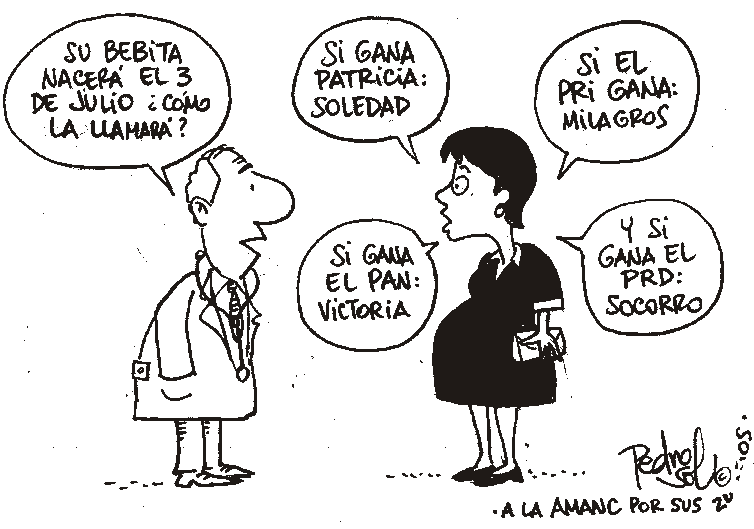Ha liberado una utilidad para remover el antiguo metodo de chequeo de WGA y muchos otros "fixes" en Windows Security & Updates (además de patches para La beta 2 de Windows Vista) y hasta una serie de instrucciones oficiales para remover la herramienta aduciendo que esaversión previa era un piloto.
Microsoft released a new version of Windows Genuine Advantage Notifications on Tuesday and detailed how to remove the controversial antipiracy software.
The updated WGA Notifications package includes changes that respond to criticism Microsoft has faced over the software, the company said. It no longer checks in with Microsoft after each restart, for example.
"Our customers have told us that they were disappointed with their WGA Notifications experience, and we have made an effort to improve that with this update," a Microsoft representative said in an e-mail interview.
WGA Notifications displays alerts on systems running a pirated copy of Windows and includes a separate tool called WGA Validation that runs a piracy check.
Microsoft has faced a lot of heat over WGA Notifications--in particular, because it delivered a prerelease version of the tool alongside security fixes, perhaps turning Windows users into unsuspecting guinea pigs. Also, WGA Notifications was found to ping a Microsoft server after each system restart, a behavior the company did not disclose.
While Microsoft is responding to some of the criticism, it said it will continue to distribute WGA Notifications via the Automatic Updates feature in Windows as a "high priority" update, even though it is not a security update. Some critics had argued that Microsoft should find another way to distribute the tool. Automatic Updates is a service intended to keep users secure by delivering software updates and drivers that help protect against the latest publicly known security threats and reliability issues.
"By using Automatic Updates, Microsoft is able to reach the greatest number of PC users," a representative of th software company said. "Microsoft believes it has a right to know whether systems using a service intended for licensed customers are in fact licensed systems."
Removing alert tool
For the first time, though, Microsoft is offering guidelines on how to remove WGA Notifications. Previously, it had said the software could not be uninstalled, leading others to develop numerous cracks and homegrown patches to counter the tool.WGA Notifications still can't be removed using the Windows "Add or Remove Programs" feature. Installing the new version will automatically remove the older version of the software.
But for those who don't want the new release, Microsoft now provides step-by-step removal instructions for the old version in a support article on its Web site. It said those instructions will also work to uninstall the updated release of the antipiracy tool, but it said it doesn't sanction that use--if you try to remove the latest version and mess up, you're on your own.
"We have heard from customers that some wish to remove the software," the company representative said. "Anyone who uninstalls...WGA Notifications will still have the new release offered to them via Automatic Updates or Windows Update. Uninstalling the newest version using these instructions is not tested, supported or recommended."
Installation of WGA Notifications remains optional, though that might change in the future, the Microsoft representative said.
The update ends the trial period for WGA Notifications. Microsoft will now start pushing it to users worldwide. All users of English, Spanish, French, German, Italian, Dutch and Brazilian Portuguese language versions of Windows XP will soon be offered the updated software, Microsoft said. While WGA Notifications won't "call home" to Microsoft, WGA Validation still periodically checks in with Microsoft, the software maker said.